 - d w" W6 }" w - d w" W6 }" w
9 P( G" Q# B1 n4 ~
|
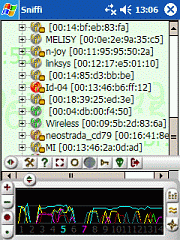
| 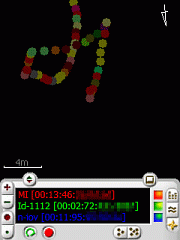
|
Day/Night color profile - Adjust color profile to the daylight conditions% }" S$ w5 s- N/ s' ?9 R# r! [$ c
| GPS Signal Map presentation - Select up to three networks and gather a 2D signal/geographical position data" ^4 P0 O- x" y# B- M
- North direction indicator
- Scale indicator
- Scale adjust
- Dots size adjust
- Color-keyed network signal data
- Bright-keyed signal strength data
|
 2 y6 G5 ], @2 M! O 2 y6 G5 ], @2 M! O
|
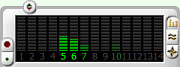
|  |
Two types of Channel-Signal graphs/ H( B) B @- p: k; f
- Classical bar frequency analyzer
- A new color-keyed line graph
| Details screen
- \, k7 y9 n+ ~& Q. v# ]: k/ ~: u/ U- Network status information
- A lot of additional options related to the selected network
|

5 o' \3 B) d2 j6 V7 Y# s% l |
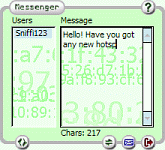
| 9 [8 a, f5 D2 O7 F7 l
Hotspot filters
) C$ I8 `/ }( }4 q. U Active hotspots Active hotspots Favorites hotspots Favorites hotspots Unencrypted hotspots Unencrypted hotspots Access points Access points Adhoc networks Adhoc networks Saved networks Saved networks Filter by SSID name Filter by SSID name Hotspots with a valid GPS coordinates Hotspots with a valid GPS coordinates
|
Messenger utility
) E1 M8 J6 Z: y5 D/ `* g/ j2 \- Short messages
- Hotspots sync
|
 3 o, c3 A# e9 A) J! ? 3 o, c3 A# e9 A) J! ?
|
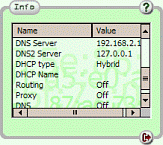
| 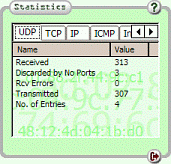
|
PDA IP info
7 l/ j X* Y+ x1 f5 p1 l; k- Informations about local IP
- Informations about network parameters
| Network Statistics0 W8 ~0 p$ O* N
- UDP stats
- TCP stats
- IP stats
- ICMP stats
- Interface stats
- WiFi stats
|

* ~+ n* _5 W$ a; b# i |
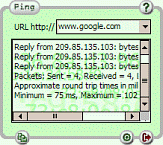
| 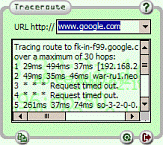
|
Ping utility
1 R9 O/ k+ ]6 U' n! }! [( x: N- List of last used hosts
- Classical text output data
- Copy output buffer to clipboard option
| Traceroute utility
% C$ q: {( n1 B* W6 P- List of last used hosts
- Classical text output data
- Copy output buffer to clipboard option
|

8 V( g) p' [$ U. K, r2 o2 J( b |
| |
Connecting to network ability1 h& N# i! o( m# a
- Save settings to a Sniffi networks database option
- TCP/IP registry update option
- WEP/WPA encryption
| Two types of transfer charts7 r R3 |" X6 _# y. [- j
- Standard line charts
- State of the art Speedo charts
- Receiving data rate
- Sending data rate
- Signal strength (RSSI) chart
- Current connection speed chart
|